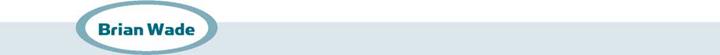Today the tools we have at our disposal to aid us in designing characters have vastly improved over the years. But human anatomy is still human anatomy. Whether you draw every aspect of a design by hand, go straight to clay and sculpt what is in your head, or enlist the aid of 2D and 3D software to model and mock up your designs, computers have become as essential a tool as Plat-sil® Gel 10, WED clay, Ultracal 30, and fiberglass. Today’s 3D packages such as Lightwave,® Softimage XSI,® Maya,® and 3D Studio Max® are not merely high-end animation software but are staples among character designers as modeling tools, as are the virtual sculpting tools ZBrush® and MudBox.®
I don t know a working artist today who doesn t have at least a passing relationship with Adobe Photoshop.® I can’t imagine working without it. In fact, a great many makeup designs—age makeups or horror makeups, for example—are often initially done in Photoshop from photos of actors before being taken to a sculpture stage.
 |
With the aid of software, the design process can be sped up considerably, though the computer is no substitute for a solid foundation in life-drawing skills and knowledge of anatomy. When asked about the skills required to be a sought – after character designer, Miles Teves (King Kong, Interview with a Vampire, Legend) is quoted as saying, "A good foundation in life drawing is key. You need to be able to imbue your designs with a sense of realism and nuance that you can only get from studying nature directly."1
figure 2.3
Design and Photoshop® image manipulation by Brian Wade; makeup test by Brian Wade. Images reproduced by permission of Brian Wade.
|
|
|


Brian started his career in special makeup effects when he was still in high school in Studio City, California, helping makeup effects master Kenny Meyers. Continuing to work with Meyers after finishing high school, Brian got a call one day from
Kenny’s assistant, Erik Jensen, to work on John Carpenter’s 1982 effects masterpiece The Thing for Rob Bottin.
“That was an amazing time in my life; working with Rob Bottin, having lunch during the week with Rick Baker and
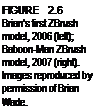 |
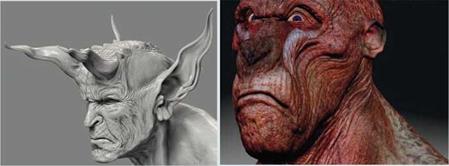 |
his guys who were doing Videodrome at the time. . . Man, life was perfect.”
Like many artists in the field of makeup effects, Brian worked for a number of makeup effects shops, each working on different projects. It was, as he calls it, the heyday for makeup effects; it was pre-CGI, so everything was live action and in camera. During those years, Brian met and worked with many of the industry’s best, on projects including The Terminator, Harry and the Hendersons, Star Trek IV: The Voyage Home, Buffy the Vampire Slayer, Blade, Bicentennial Man, Stuart Little, Van Helsing, Hellboy, and Chronicles of Narnia 2: Prince Caspian.
In addition to his makeup effects skills, Brian is also exceptionally adept at Pixologic’s 3D sculpting software ZBrush, as you can see from these images of his 3D work.
In 2002, pal Miles Teves lured Brian to Prague, Czech Republic, for a gig, and he’s remained there, where there is quite a bit of work and the film industry is booming.
Character designer Patrick Tatopoulos (Stargate, Independence Day, I-Robot) agrees. “To be a good designer I think you need to have a wealth of knowledge about artistic and cultural styles, about biology, anatomy, and different types of animals. You are constantly observing these things. Then when you draw, you don’t need to think about these things; they will inform your work almost instinctively.”2 The computer as a design aid is just that—an aid. Once a design has been sculpted or modeled in 3D, it can be rotated, lighting can be added or changed, textures can be applied, and images can be printed so that when a physical sculpture must be made, there are views from every angle.

Character designer par excellence Miles Teves grew up in a suburban town near the Pacific coast of central California. An avid fan of the usual sci-fi and horror flicks shown on late-night TV as well as a huge fan of Batman, Godzilla, and Star Trek, Miles was a keen artist from an early age, drawing and sculpting and using the family’s 8 mm movie camera to make his own stop-motion monster movies.
The release of Star Wars when he was in junior high school coincided with an increasing interest in art and cinema; at a science-fiction convention a few years later, Miles met special effects genius Rob Bottin, who had just completed the special makeup effects for John Carpenter’s superb remake of The Thing. Miles showed his portfolio to Bottin and was asked to “keep in touch.”
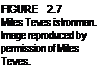
 After high school, Miles moved to L. A. and studied illustration at Pasadena’s Art Center College of Design, considered one of the best art schools there is. However, after a year he was out of funds and decided to try to get in touch with effects legend Rob Bottin, who was just beginning work on, ironically, Legend. Bottin hired Teves as an illustrator, and soon he was heavily involved in helping to develop the character of Darkness based on a sculpted design by Bottin’s key sculptor Henry Alvarez. Miles’s success on Legend led to more work with Bottin, first on Explorers (1985) and then on Robocop (1987).
After high school, Miles moved to L. A. and studied illustration at Pasadena’s Art Center College of Design, considered one of the best art schools there is. However, after a year he was out of funds and decided to try to get in touch with effects legend Rob Bottin, who was just beginning work on, ironically, Legend. Bottin hired Teves as an illustrator, and soon he was heavily involved in helping to develop the character of Darkness based on a sculpted design by Bottin’s key sculptor Henry Alvarez. Miles’s success on Legend led to more work with Bottin, first on Explorers (1985) and then on Robocop (1987).
Designing an amazing character must take into account the actor or actress who will portray that character. It all comes back to anatomy and design. Among the key characters Miles had a hand in designing are Darkness and Meg Mucklebones (Legend); Robocop
FIGURE 2.8
Big Momma sketch and clay sculpt. Images
|
О |
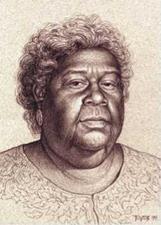

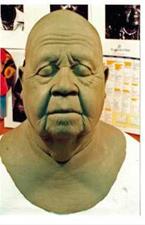 reproduced by permission of Miles Teves.
reproduced by permission of Miles Teves.
|

(Robocop); Lestat (Interview with the Vampire); Robin (Batman and Robin); dragons (Reign of Fire); Jesus (The Passion of the Christ); Hell Hound (Chronicles of Riddick); and Kong (King Kong). His other movie credits also include Explorers; Hollow Man; Spiderman; Terminator 3: Rise of the
Machines; Van Helsing; Pirates of the Caribbean: The Curse of the Black Pearl; Ironman; Watchmen; The Good Girl; and The Curious Case of Benjamin Button. Miles designs with traditional illustration techniques as well as sculpting in clay and using Adobe Photoshop.
I think that most character designers—that is, designers creating makeups that actors will ultimately wear vs. CGI creatures or animatronics—will agree that sculpting in a 3D software package isn’t the most efficient use of time and resources when designing, say, an age makeup for a specific actor. Why? Because first, a cyberscan of the actor’s head needs to be taken—you can’t work from a 2D photograph in either ZBrush® or MudBox®—and more often than not, the scan will be so dense and need so much cleanup work that it would make more sense to use a package such as Photoshop to create the design right from the start. Photoshop has become an indispensable tool in the artist/design – er’s arsenal.
Both MudBox® and ZBrush® take a little getting used to if you are unfamiliar with sculpting digitally. They work with (but don’t demand) the use of a tablet and stylus pen for optimal efficiency; using a mouse for creative activities for which you would ordinarily use a brush, pencil, pen, or, in this case, a sculpting tool equates to sculpting with a brick. However, once you begin to understand the interface of each program and what the tools are capable of doing, it soon becomes really no different than sculpting with actual clay, with the added benefit of not getting little bits of clay all over everything in your work area.
|
![]()